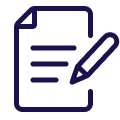Please note
From October 2023, we'll begin the process of closing all existing personal Visa Classic credit card accounts as we're now offering two new award-winning credit cards - our TSB Low Rate Mastercard and TSB Platinum Mastercard.
Have a Visa credit card with us? You don't need to do anything yet - we'll get in touch with more information and what to do next in the next few months. Check out our FAQs here.
Lost or Stolen card?
If your card is lost or stolen within New Zealand, please let us know straight away by calling 0800 872 226. Outside normal business hours, please phone 0800 406 406.
Overseas? Phone +64 06 968 3700 or visit Visa Global Customer Assistance.
Dispute a transaction
If you find a transaction on your TSB Visa Credit card statement or TSB Visa Debit account that you didn't authorise, you can dispute it - you have up to 60 days from the transaction date to submit your dispute.
Don't forget to read this bit
Visa credit card conditions of use, interest rates and fees apply. See Visa Interchange Rate Fee Schedule.