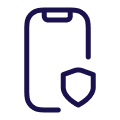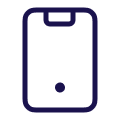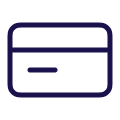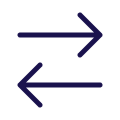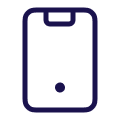Our mobile app gives you an easy way to bank with us on your phone or tablet. You can easily check your balance, make payments, transfer between accounts, manage cards - and even re-fix your home loan.

Download the TSB mobile app
Before you can use the TSB mobile app, you’ll need to set up online banking. It’s simple and only takes a few minutes to complete online.
Already set up with online banking?
You’re nearly there. Simply scan the QR code using the camera on your phone to download the TSB mobile app. If you’re using your phone now, download it from the App Store or Google Play. You’ll be able to log in using your online banking details.
At a glance
Key features
Instant access
Access your accounts from your phone anytime, anywhere.
Quick balances
Choose to see your balances without logging in.
Account alerts
Get notified by SMS or email for key account activity, so you can spot anything unusual and keep on top of your money.
Refix your home loan
Check interest rates and re-fix your home loan.
Stay in control of your cards
Temporarily freeze your card to block transactions from being made, activate or update your PIN, and cancel and replace your card if it has been lost or stolen.
Simple payments
Make one-off transfers, set up regular payments and pay your saved payees - whenever you like.

You're in safe hands
Access your accounts securely. Choose your own PIN (between 4 & 8 numbers) or sign in with a username and password. To help keep your mobile banking secure, we use two‑factor authentication. It’s required for certain actions, including making certain payments, updating your personal information, or adding or editing payees.
Lost your phone?
If you lose your phone, call us on 0800 872 226 and we’ll disable access on that device.
TSB mobile app FAQs
Download the app
Important information
When you bank with TSB you agree to our General Terms.
Online banking and the TSB mobile app work best on the latest software and technology (browsers and operating systems) and might not be supported on all hardware (devices).
Apple is a trademark of Apple Inc. Android is a trademark of Google Inc.